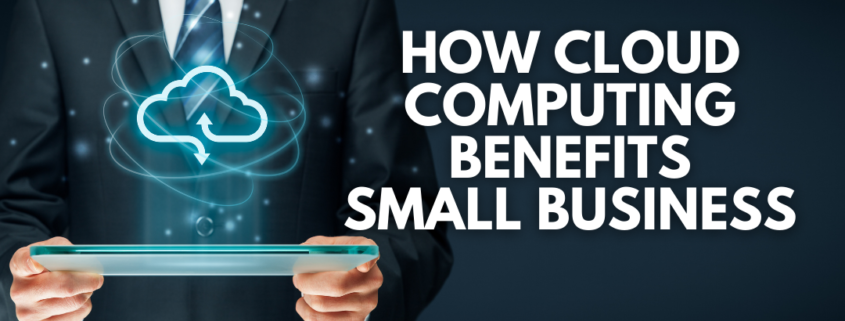How Cloud Computing Benefits Small Businesses
Cloud Computing benefits virtually all types and sizes of companies in any industry. In the simplest terms, cloud computing means storing (hosting) and accessing data and programs over the internet instead of your computer’s hard drive. The cloud is just a metaphor for the internet. With cloud computing, users can access files and use applications from any device that can access the internet.
Cloud Computing Benefits That Help Your Small Business:
- Easily Accessible Software Solutions: Thanks to the cloud, businesses can have access to some of the most powerful software, infrastructure, and platforms in the world, regardless of their location, without having to buy a single server.
- Scaling and Flexibility: Cloud computing opens up the ability to scale everything from bandwidth to processing power when needed. This ensures you have the resources needed to support growth, and in the unfortunate event that you need to scale back, you are able to downsize quickly and only pay for what you need.
- Automation and Improved Output: Automating digital tasks eliminates redundant data entry, reduces errors, and saves time.
- Improved Collaboration and Remote Work: Cloud computing benefits your employees. Employees can access, edit, and share documents from anywhere using computers and mobile devices.
- Big Data and Analytics: As you process growing amounts of data from multiple internal and external sources, cloud computing enables quick effective analysis thanks to powerful data processing capabilities.
- Backup and Disaster Recovery: Backups and Disaster Recovery become streamlined because service providers have systems and procedures in place that guard against hardware failure. Cloud service providers perform routine backups, so you have a good chance of surviving cyber-attacks.
- Better security and automatic updates: Your Master Service Provider will manage all associated maintenance and security tasks, and are contractually obligated to keep your data safe. This means you will always have the latest version of your software in place. With that being said, not all MSP’s are created equal –
How Do Small Businesses Use Cloud Computing to Improve Security?
Almost every business has an abundance of sensitive data. There’s no question that the public cloud service providers that you’re familiar with, such as Amazon, Google, and Microsoft, offer a more secure environment than you could ever hope to with your on-premise servers.
However, what they can’t protect you from is when that data leaves the cloud to interact with other systems. Security breaches are rarely caused by inadequate cloud data protection. They’re caused by humans. Stolen login credentials, disgruntled employees, accidental deletions, insecure Wi-Fi connections, and other employee mishaps put your data at risk.
Six Best Ways You Can Improve Cloud Security:
- Deploy Multi-Factor Authentication (MFA): Also known as two-factor authentication, ensures that only authorized personnel can log in to your cloud apps and access sensitive data. MFA is relatively inexpensive and one of the most effective ways of keeping would-be hackers from accessing your cloud applications. At this point, most IT security experts will tell you that it is negligent if you DON’T implement MFA.
- Manage User Access: Setting proper levels of authorization ensures that each employee can only view or use the applications or data necessary for him or her to do their job. Using a managed service provider can completely take the burden of user access and management off your plate.
- Monitor, Log, and Analyze User Activities: Real-time monitoring and analysis of user activities can help you spot irregularities that deviate from standard usage patterns. These abnormal activities could indicate a breach in your system, so catching them early can stop hackers in their tracks and afford you the time to fix security issues before they cause mayhem.
- Create a Comprehensive Offboarding Process: When employees leave your company, make sure they can no longer access your systems, data, customer information, and intellectual properties. Since each employee would likely have access to many different cloud applications and platforms, you need to ensure that all access rights for each departing employee are revoked. If you can’t manage this internally, you should consider outsourcing this task to an MSP who can properly set up, implement, and maintain this process for you.
- Regularly Provide Anti-Phishing Training for Employees: More often than not, employee mishaps are the reason your cloud data is at risk. Hackers can gain access to secure information by stealing employees’ login credentials through techniques such as phishing, spoofing websites, and social media spying. Offering ongoing training is the best way to keep employees up-to-date on the latest tactics and prevent employees from falling victim to these scams and compromising your company’s sensitive data.
- Consider Cloud-to-Cloud Backup Solutions: Most cloud providers, including Microsoft, do store deleted data for a short period of time, including your Office 365 data. Be sure to check with your cloud provider to determine what this time frame is, and if there are related fees to restore this data (when possible to retrieve it). Businesses that must abide by strict regulations or are concerned with being held liable due to missing or corrupted data are turning to cloud-to-cloud backup solutions.
In general, cloud computing is a much more cost-effective and secure option if you take the right precautions. Following industry best practices in selecting, installing, provisioning, and managing cloud services can help you get the most out of cloud computing while maintaining a high level of security to protect your sensitive data.
Data-Tech can help you design a comprehensive cloud computing strategy that ties all the pieces together. We even provide ongoing management to make sure you’re protected. Give us a call at (813)872-8011 or email us at marketing@datatechitp.com if you would like more information on how we can help!